Combine and minimize JavaScript and CSS files for faster loading
Posted onReduce HTTP requests
On most sites, the major component of download time is not the base HTML file itself, but the number of subsequent HTTP requests to load the page’s supporting files - CSS, JavaScript, images, etc.
Each of those are extra HTTP requests, and each unique request takes a relatively long time. The fewer requests to the server that the browser has to make, the faster the page will load.
There is an inherent overhead in each HTTP request. It takes substantially less time to serve one 60K file than it does three 20K files and a lot less than it does six 10K files.
Combine and minimize files
This post will explain how to combine and minimize CSS and JavaScript files using YUI Compressor and Ant.
This can be done by just concatenating all files into two combined files (one for CSS and one for JavaScript) and minimize them. You can quickly go from 10 or more files down to 2, and their size can be greatly reduced.
To keep the modularity that comes with splitting these files out by section (or business unit), keep them split in your development process, and combine them in your build process. A first Ant task will combine them and a second task will generate their minimized versions.
This technique has been successfully used in libraries such as jQuery, MooTools, Dojo, ExtJS, YUI, etc, allowing developers to better organize their code.
Tools
Ant
Ant is a Java-based build tool. In theory, it is kind of like Make, without Make’s wrinkles and with the full portability of pure Java code.
YUI Compressor
The YUI Compressor is a JavaScript compressor which, in addition to removing comments and white-spaces, obfuscates local variables using the smallest possible variable name. This obfuscation is safe, even when using constructs such as ‘eval’ or ‘with’ (although the compression is not optimal in those cases). Compared to jsmin, the average savings is around 20%.
The YUI Compressor is also able to safely compress CSS files. The decision on which compressor is being used is made on the file extension (js or css).
Build
Download this build example source code.
Code example structure
This code example has the following file organization:
root
|-- build
| `-- yuicompressor-2.4.2.jar
|-- src
| |-- css
| | |-- base.css
| | |-- fonts.css
| | |-- reset.css
| | `-- style.css
| |-- js
| | |-- samaxesjs.core.js
| | `-- samaxesjs.toc.js
| `-- index.html
`-- build.xml
The build folder contains all the files needed to build the project.
The src folder contains all the project source files.
Finally, the build.xml file is the Ant build script. Here’s where you configure your project build process.
Build script
Let’s take a look at the project build.xml script.
<project name="Build example" default="all" basedir=".">
<!-- Setup -->
<property name="SRC_DIR" value="src" description="Source folder" />
<property name="SRC_CSS_DIR" value="${SRC_DIR}/css" description="CSS source folder" />
<property name="SRC_JS_DIR" value="${SRC_DIR}/js" description="JavaScript source folder" />
<property name="DIST_DIR" value="dist" description="Output folder for build targets" />
<property name="DIST_CSS_DIR" value="${DIST_DIR}/css" description="Output folder for CSS files" />
<property name="DIST_JS_DIR" value="${DIST_DIR}/js" description="Output folder for JavaScript files" />
<property name="BUILD_DIR" value="build" description="Files needed to build" />
<property name="YUI" value="${BUILD_DIR}/yuicompressor-2.4.2.jar" description="YUICompressor" />
<!-- Files names for distribution -->
<property name="CSS" value="${DIST_CSS_DIR}/style.css" />
<property name="CSS_MIN" value="${DIST_CSS_DIR}/style.min.css" />
<property name="JS" value="${DIST_JS_DIR}/samaxesjs.js" />
<property name="JS_MIN" value="${DIST_JS_DIR}/samaxesjs.min.js" />
<!-- Targets -->
<target name="html" description="Copy HTML files to the output folder">
<mkdir dir="${DIST_DIR}" />
<copy todir="${DIST_DIR}">
<fileset dir="${SRC_DIR}">
<include name="*.*" />
</fileset>
</copy>
</target>
<target name="css" depends="html" description="Concatenate CSS source files">
<echo message="Building ${CSS}" />
<concat destfile="${CSS}">
<fileset dir="${SRC_CSS_DIR}" includes="reset.css" />
<fileset dir="${SRC_CSS_DIR}" includes="fonts.css" />
<fileset dir="${SRC_CSS_DIR}" includes="base.css" />
<fileset dir="${SRC_CSS_DIR}" includes="style.css" />
</concat>
<echo message="${CSS} built." />
</target>
<target name="css.min" depends="css" description="Minimize CSS files">
<echo message="Building ${CSS_MIN}" />
<apply executable="java" parallel="false" verbose="true" dest="${DIST_CSS_DIR}">
<fileset dir="${DIST_CSS_DIR}">
<include name="style.css" />
</fileset>
<arg line="-jar" />
<arg path="${YUI}" />
<arg value="--charset" />
<arg value="ANSI" />
<arg value="-o" />
<targetfile />
<mapper type="glob" from="style.css" to="style.min.css" />
</apply>
<echo message="${CSS_MIN} built." />
</target>
<target name="js" depends="html" description="Concatenate JavaScript source files">
<echo message="Building ${JS}" />
<concat destfile="${JS}">
<fileset dir="${SRC_JS_DIR}" includes="samaxesjs.core.js" />
<fileset dir="${SRC_JS_DIR}" includes="samaxesjs.toc.js" />
</concat>
<echo message="${JS} built." />
</target>
<target name="js.min" depends="js" description="Minimize JavaScript files">
<echo message="Building ${JS_MIN}" />
<apply executable="java" parallel="false" verbose="true" dest="${DIST_JS_DIR}">
<fileset dir="${DIST_JS_DIR}">
<include name="samaxesjs.js" />
</fileset>
<arg line="-jar" />
<arg path="${YUI}" />
<arg value="--charset" />
<arg value="ANSI" />
<arg value="-o" />
<targetfile />
<mapper type="glob" from="samaxesjs.js" to="samaxesjs.min.js" />
</apply>
<echo message="${JS_MIN} built." />
</target>
<target name="clean">
<delete dir="${DIST_DIR}" />
</target>
<target name="all" depends="clean, html, css, css.min, js, js.min">
<echo message="Build complete." />
</target>
</project>
The html target creates a dist (distribution) folder and copies all the files under src folder into it:
<target name="html" description="Copy HTML files to the output folder">
<mkdir dir="${DIST_DIR}" />
<copy todir="${DIST_DIR}">
<fileset dir="${SRC_DIR}">
<include name="*.*" />
</fileset>
</copy>
</target>
The css target concatenates all CSS files under scr/css folder into the file dist/css/style.css:
<target name="css" depends="html" description="Concatenate CSS source files">
<echo message="Building ${CSS}" />
<concat destfile="${CSS}">
<fileset dir="${SRC_CSS_DIR}" includes="reset.css" />
<fileset dir="${SRC_CSS_DIR}" includes="fonts.css" />
<fileset dir="${SRC_CSS_DIR}" includes="base.css" />
<fileset dir="${SRC_CSS_DIR}" includes="style.css" />
</concat>
<echo message="${CSS} built." />
</target>
The css.min target takes the dist/css/style.css file as the input, minimizes its content, and copies it to dist/css/style.min.css:
<target name="css.min" depends="css" description="Minimize CSS files">
<echo message="Building ${CSS_MIN}" />
<apply executable="java" parallel="false" verbose="true" dest="${DIST_CSS_DIR}">
<fileset dir="${DIST_CSS_DIR}">
<include name="style.css" />
</fileset>
<arg line="-jar" />
<arg path="${YUI}" />
<arg value="--charset" />
<arg value="ANSI" />
<arg value="-o" />
<targetfile />
<mapper type="glob" from="style.css" to="style.min.css" />
</apply>
<echo message="${CSS_MIN} built." />
</target>
The js target concatenates all JavaScript files under scr/js folder into the file dist/js/samaxesjs.js:
<target name="js" depends="html" description="Concatenate JavaScript source files">
<echo message="Building ${JS}" />
<concat destfile="${JS}">
<fileset dir="${SRC_JS_DIR}" includes="samaxesjs.core.js" />
<fileset dir="${SRC_JS_DIR}" includes="samaxesjs.toc.js" />
</concat>
<echo message="${JS} built." />
</target>
The js.min target takes the dist/js/samaxesjs.js file as the input, minimizes its content, and copies it to dist/js/samaxesjs.min.js:
<target name="js.min" depends="js" description="Minimize JavaScript files">
<echo message="Building ${JS_MIN}" />
<apply executable="java" parallel="false" verbose="true" dest="${DIST_JS_DIR}">
<fileset dir="${DIST_JS_DIR}">
<include name="samaxesjs.js" />
</fileset>
<arg line="-jar" />
<arg path="${YUI}" />
<arg value="--charset" />
<arg value="ANSI" />
<arg value="-o" />
<targetfile />
<mapper type="glob" from="samaxesjs.js" to="samaxesjs.min.js" />
</apply>
<echo message="${JS_MIN} built." />
</target>
The clean target removes the dist folder:
<target name="clean">
<delete dir="${DIST_DIR}" />
</target>
all is the default target and executes all the previous by the order defined in its depends attribute:
<target name="all" depends="clean, html, css, css.min, js, js.min">
<echo message="Build complete." />
</target>
Execute script
Now that you know the file organization and the build script details; the next step is to execute the script and have the production code ready to be deployed into your hosting/server.
To execute the script make sure you have Ant installed (requires JRE), go to the project root folder (the folder that contains the build.xml file), and execute:
$ ant # (executes the default target: `all`)
Your project structure should now have a new folder dist:
root
|-- build
| `-- yuicompressor-2.4.2.jar
|-- dist
| |-- css
| | |-- style.css
| | `-- style.min.jcss
| |-- js
| | |-- samaxesjs.js
| | `-- samaxesjs.min.js
| `-- index.html
|-- src
| |-- css
| | |-- base.css
| | |-- fonts.css
| | |-- reset.css
| | `-- style.css
| |-- js
| | |-- samaxesjs.core.js
| | `-- samaxesjs.toc.js
| `-- index.html
`-- build.xml
HTML file
If you take a look at the header section of the index.html file you’ll see that I’m only using the style.min.css and samaxesjs.min.js files.
<!DOCTYPE html>
<html>
<head>
<!-- Other header elements... -->
<!-- CSS -->
<link rel="stylesheet" href="css/style.min.css" />
<!-- JavaScript -->
<script src="js/samaxesjs.min.js"></script>
</head>
<body>
<!-- Other body elements... -->
</body>
</html>
You don’t need to worry about the number of CSS and JavaScript files you have. As long as you add them to the build script the code will be added to the combined file.
Debug
Minimizing JavaScript files makes them nearly impossible to debug since the code will all be in one single line of code.
If you look carefully to the dist/js folder you will see two files there - samaxesjs.min.js and samaxesjs.js. So in order to debug your JavaScript just change the line <script src="js/samaxesjs.min.js"></script> in your HTML file to <script src="js/samaxesjs.js"></script>.
Easy!
Compression results
The following images are screenshots taken from the YSlow Statistics’ report comparing the debug and minimized versions.
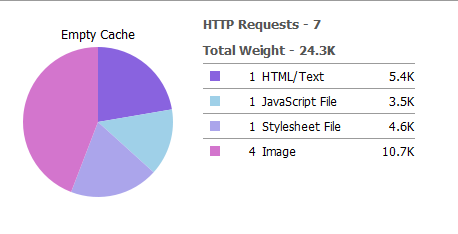
Debug version (combined but not minimized)
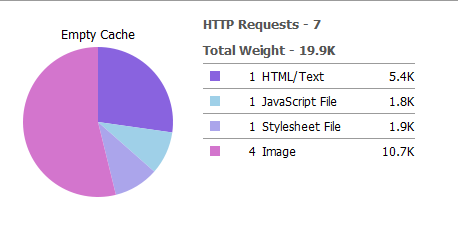
Minimized version (combined and minimized)
In this example you have file size reduction gains of nearly 48% for JavaScript files and 59% for CSS files.
As you can see the compression gains are quite considerable.
Comments
comments powered by Disqus